After my retirement I was sooooo very happy to get rid of all traces of MS Windows from all my systems. One element less that eats up valuable lifetime for no reasonable return of investment. When you get old, every hour doing something meaningful counts. So, me and my wife (!) thought.
Unfortunately, a previous MS addicted and dependent cooperation partner of mine contacted me – and an exchange of documents in docx format became necessary. Due to non-standard formatting and special “fancy” MS fonts, LibreOffice produced overlaps of text in a few paragraphs. In the end I was forced to revive an old VMware based installation of Win 10 from a backup. This was a fully functional installation from April 2022 – including multiple versions of old MS Office installations. What happened then became the usual ordeal with a MS system …
A restoration from a backup and a flawless start of the VMware guest …
The Win 10 guest could be opened – and everything worked flawlessly. I could compact the virtual disk via VMware tools – and afterward everything worked as expected. All MS Office versions (2003, a complete 2010 Prof, a 2016 Prof) included. Ok, after a check some maintenance nevertheless appeared to be necessary and, of course, updates had to be installed.
A Win 10 based disk fragmentation, which Win 10 thought to be reasonable, led to a full crash of the VM. But OK … its MS. Filesystem checks of the virtual disks from the Linux side and checks as mounted NTFS filesystems mounted on the Linux system showed no problem. A prophylactic NTFS check via Win10 itself at the next restart showed no problem either. The system started again without any problems. After a shutdown of the VM I defragmented on the Linux side via VMware tools. The Win 10 installation afterward worked without any problems. I tested around one hour. And made a backup (120 GiB) to an external Linux disk …
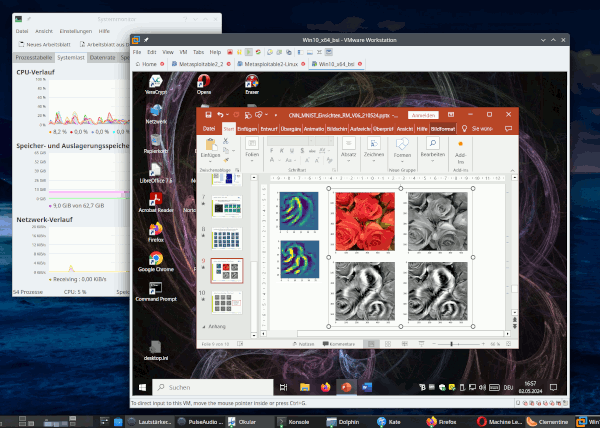
Failures to Win managed update order ….
I deactivated an old version of Norton. Then MS was allowed to begin its update “orgy” – including tons of Office updates and tons of Win 10 updates – including an intermediate update to Win 10 22H2. As I feared from previous experiences, Win 10 unfortunately did not manage the right order of the big bunch of update packets – the machine ran into errors and hang at a certain small update. It started again – but the updates did not proceed and all new trials ended with errors.
It ended with a 2nd re-install from the latest backup and a second update orgy – this time manually handled by myself with a packet sequence which I thought to be reasonable. This worked! I passed many re-evaluations of license rights for the old Office versions. All my versions were fully licensed – and did work before the updates – so why recheck all of this again for decade old SW ?? My hardware on the Linux host has not been changed since 2022. Its MS … Then updates of Win 10 – security and smaller feature updates were done successfully. I had read about all required updates before the update to 22H2 is possible. All of these updates were successfully done.
Hanging update to 22H2 after 2.5 hrs …
Then came the “big” update to 22H2 itself. This stopped after 2.5 hrs at 74%. 🙁 I have the VM installed in a LVM volume on a Raid10 array of SSDs. And Win 10 is running on 2 CPU cores. So no performance problem. In normal operation I do not feel that I am working on a virtualized system in a Linux window on KDE at all.
The funny thing was that a brutal interruption of the update and reboot just worked and brought me to 22H2. When you think a bit deeper about it: This is totally crazy! Its MS … do not expect a consistent concise update policy! From literature and experience I had expected that the update would have been reversed due to the interruption. But no – with a hanging, interrupted update and reboot you may sometimes (?) get an MS system to the status you wanted to achieve …
No simple option to assign your latest MS Office version to MS file formats
Another hurdle was that due to the updates of old Office versions (2003 and 2010) Win 10 defined Office 2003 to be the preferred application for MS file formats. 20 minutes again on the internet to find out how to change this without fiddling with the registry: You have to “repair” Office 2010 – which worked as it should – to change WIN’s “mind” about the preferred Office version. You cannot directly assign your latest Office version to MS file formats. Instead this depends on which Office version you updated lately. But you could assign other Apps like Libreoffice. Its crazy, its MS …
Transition to normal operation in a Linux window
A compactification of the virtual disks via VMware again, a full backup of the VM, a removal of Win 10 update files (took me 1 hr to find the relevant point in the chaotic distribution of Win 10 system management options), a new full backup of the VM again (do not trust in snapshots alone!) brought me to a fully and fast running Win 10 again – with connected soundcard from the Linux host, USB access to external devices and a flexible screen sizing on my KDE desktop.
I had only (?!?) lost about 5 hrs of effort to bring a fully running Win 10 version from 2022 to an updated version of 2024.
Now I am back to the normal Win 10 update cycles – with the exception of an Office 2003 update which still cannot be downloaded. Office 2010 and Office 2016 are working in their latest updated version.
Well, Norton 360 is angry with me after an update because it was not allowed to install browser protection – especially on Edge – the catastrophe browser. I would have had to sign that I allow Norton explicitly to read and analyze all my data transferred via this browser. Never … Well, probably Norton 360 is so deeply integrated in the MS OS, that I can read anything anyway. But one must not ale things for them easier than necessary. Why Norton at all? Well, I must comply to some rules the company I want to cooperate with imposes on coop partners. I de-installed Edge – and now even Norton shuts up! Which is also nonsense as none of my other browsers (Opera, FF) is protected. One would expect that a protection SW would try to protect any browser. But no …
Well Win 10 runs in a KDE window again – nomen est omen. The isolation of the VM guest and of its network traffic is another topic.